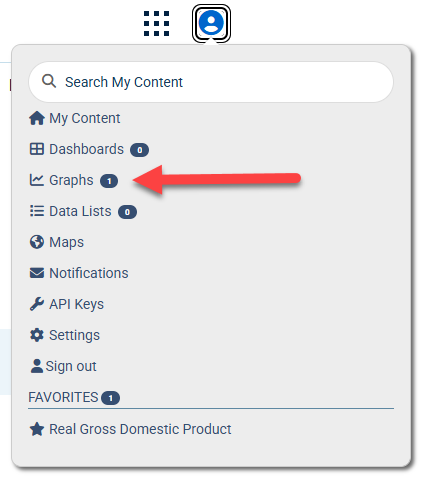A (free) FRED account allows you to save all the graphs you create. You can choose whether you want them to automatically update as new data are released. To save a graph, click the “Account Tools” button below the graph. Click “Save graph” to store your graph for future use. If you have not already signed into your account, you will be prompted to do so.
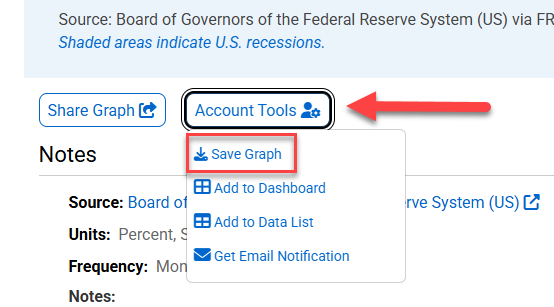
After logging in, you can name your graph, choose an observation range, and add it to a category. The first two choices under “Observation Range” ensure that your graph will always show the most recent data. The choices for observation range are based on the graph you created. To save a longer time series, you will need to edit the graph and then resave it.
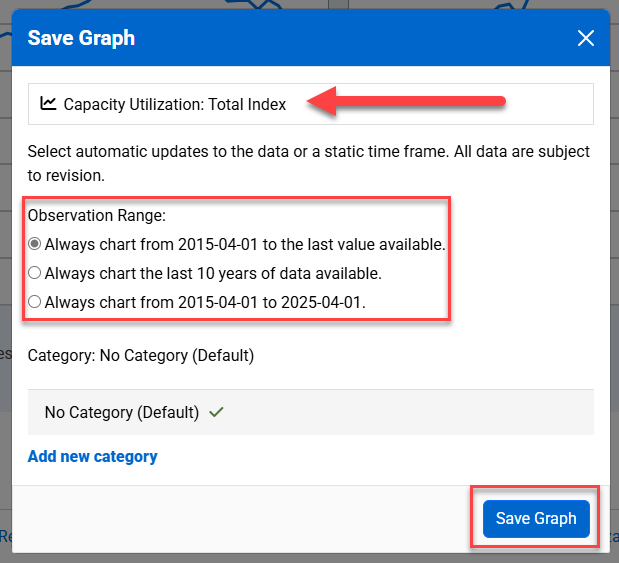
After you save your graph, you will be directed back to the graph page. To view all of your saved graphs, at the top right of the screen click the “MY ACCOUNT” drop-down menu and select “MY GRAPHS.”