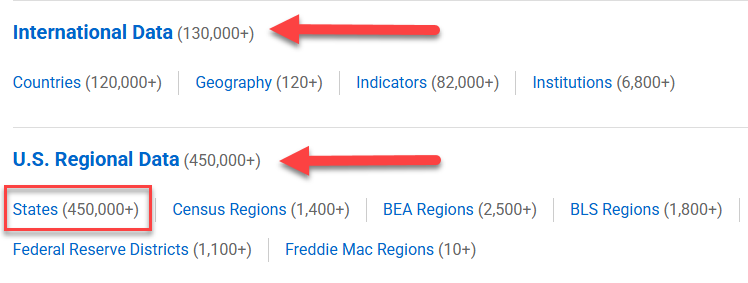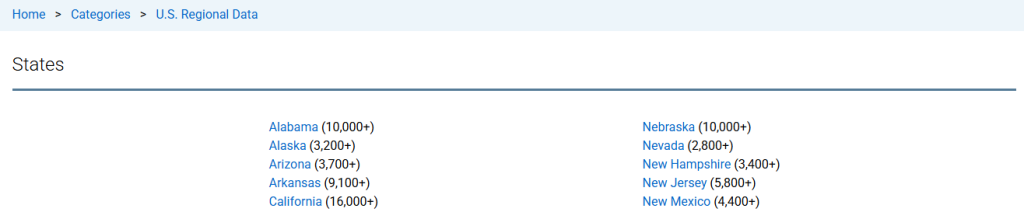To browse by category, on FRED’s home page, click “Category.” You will be able to see at a glance how many series are available in each subject area.
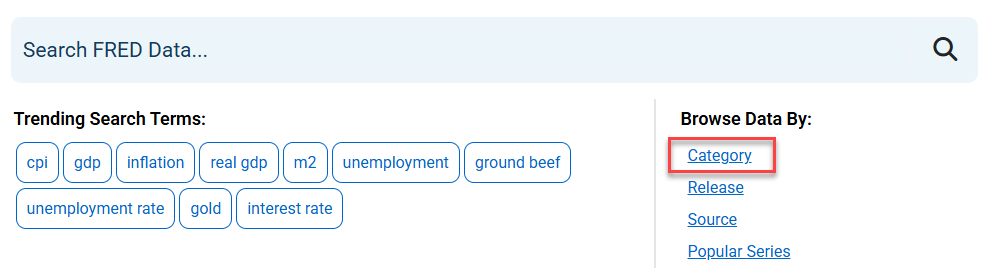
Click any category to see all the data series in that category.
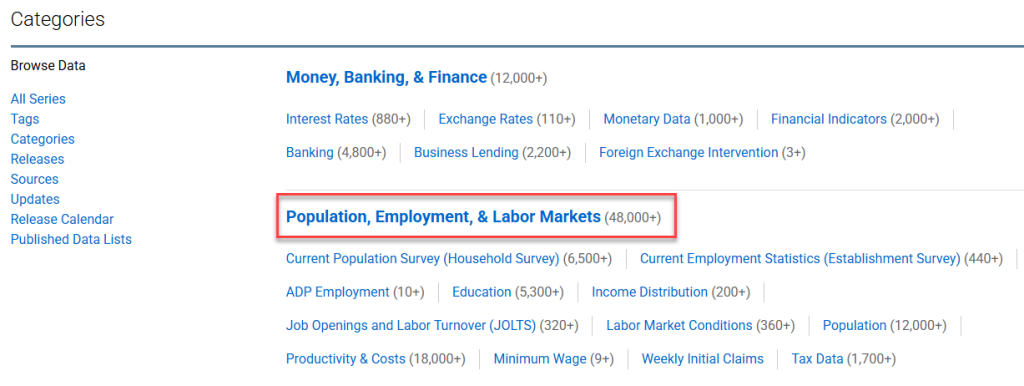
Keep clicking through categories until you see individual series titles. Click any series title to view the graph.

To browse series for other countries or U.S. states or regions, on the “Categories” page, select “International Data” or “U.S. Regional Data.”