On a “Category” or a “Release” page, select the boxes next to the data series you want to add (check marks will appear in the boxes) and then click the “Add to Data List” button. If you are not signed into your FRED account, you will be prompted to sign in.
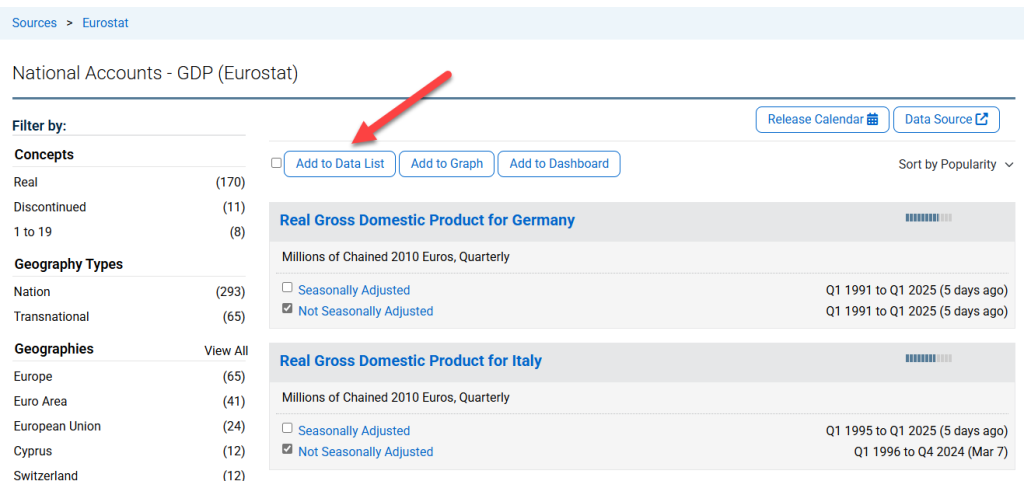
Selecting the box next to the “Add to Data List” button will select every series listed on the page. Be careful to select only the series you want to add to your list.
Additionally, to add a data series from its page, click the “Account Tools” button. Next click on “Add to Data List."
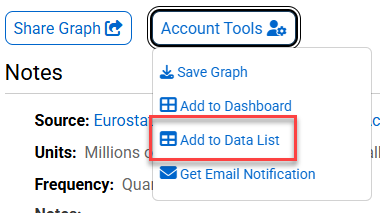
If you have not already signed into your account, you will be prompted to do so. After logging in, you can add the series to an existing data list using the drop-down menu, or you can create a new data list by clicking on “add a new data list."
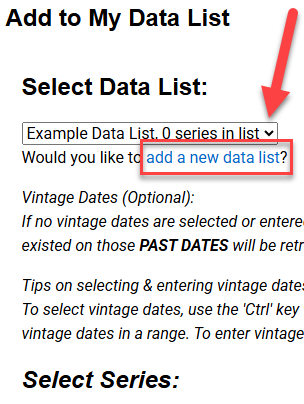
There are a variety of options for customizing your series in the data, including Units and Vintage Dates When Data Were Revised, which both have explanations appearing on the page.
