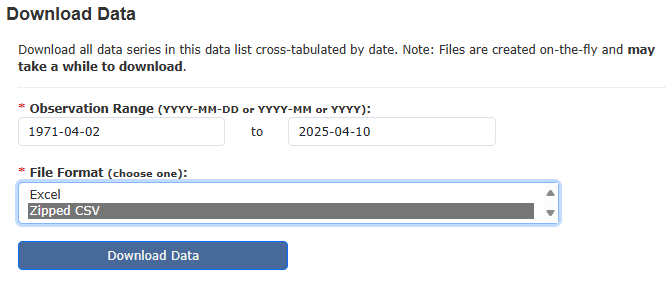Click on the “My Account” dropdown and select “Data Lists”, then select the list you want to download.
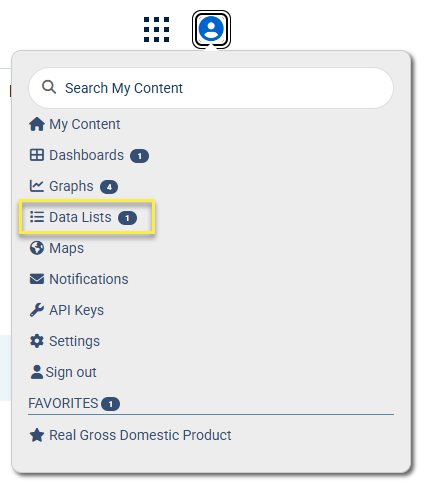
Click “Download Data."
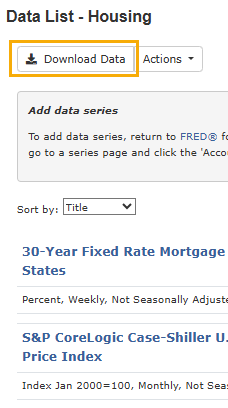
Under “Observation Range,” enter the desired date range for the data. Read the notes on the download page and then finish by clicking the “Download Data” button. The downloaded file will include every series on your list.