One of the best features of our FRED maps is the ability to easily embed them in your own blog or website. The embedded maps retain the interactive tooltips and zoom capability.
Click on the "Share Map" button located below the map, then select the "Embed in Website" option.
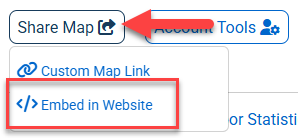
After selecting “Embed in Website,” a window displays with the following options for your map: Always map the latest data available and Always map data to YYYY_MM_DD (the date on your map). Click on the radio button next to your choice and then click on the clipboard icon next to the link. After copying the link, click the “Copy Embed Code” button.
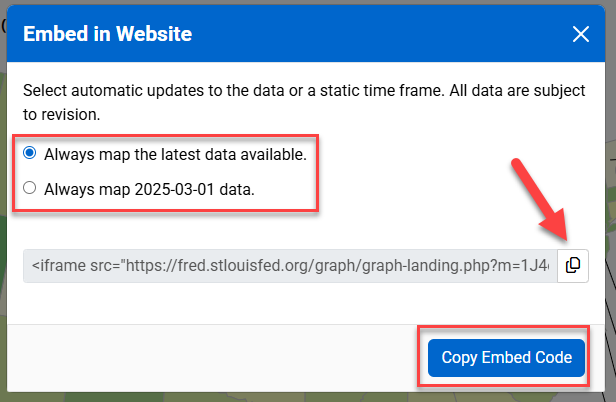
Paste the code into the HTML of your site…and voilà!
