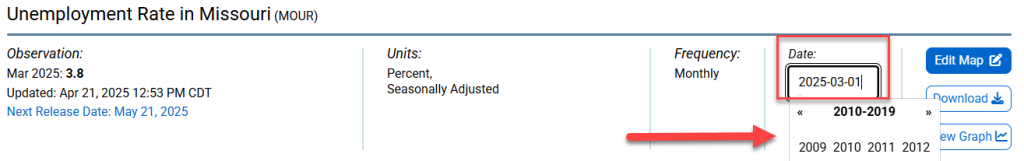There are 2 convenient options for changing the observation data on a map.
Option 1: Above the map, click in the Date field and manually enter a date (in the YYYY-MM-DD format). The map will update automatically.
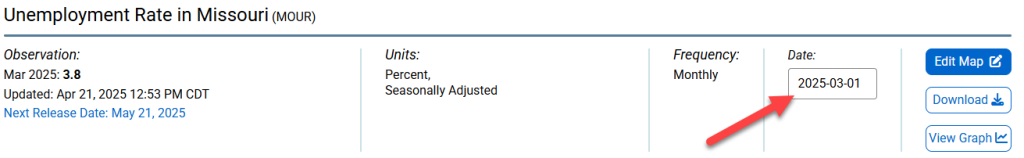
Option 2: Click on the Date field and select a date from the date picker. The map will update automatically.