To add your saved map to a dashboard, sign into your FRED account. From the “My Account” dropdown, select “Dashboards.” This will filter your results to show the names of your saved dashboards (which will display below your categories).


Click on the dashboard that you would like to add your map to, then click on the “Add Widget” button.
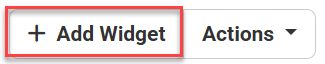
Click on the “Map” button and a list of your saved maps will display.

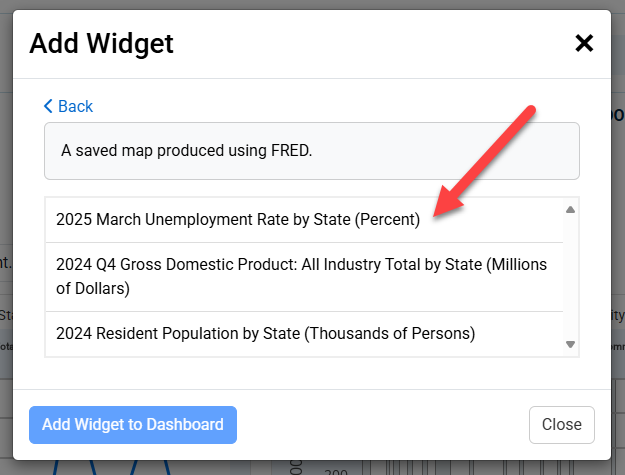
Click on the map of your choice and the selected map title will display, then click on the “Add Widget to Dashboard” button and the map will be added to the dashboard.

