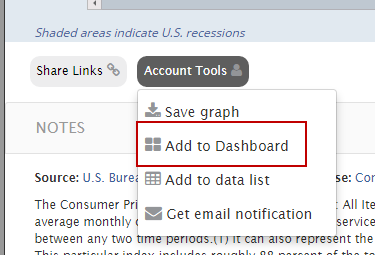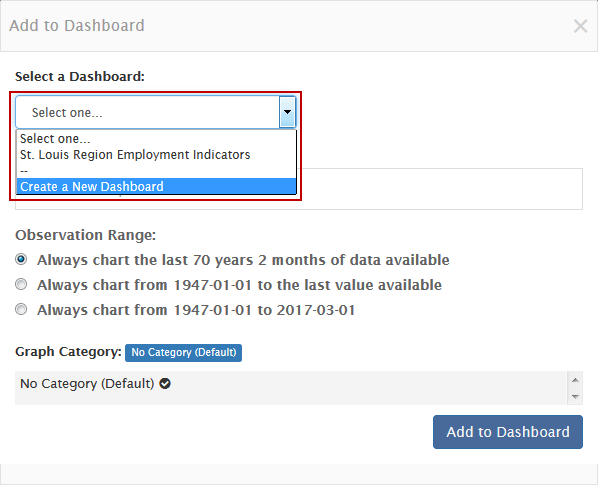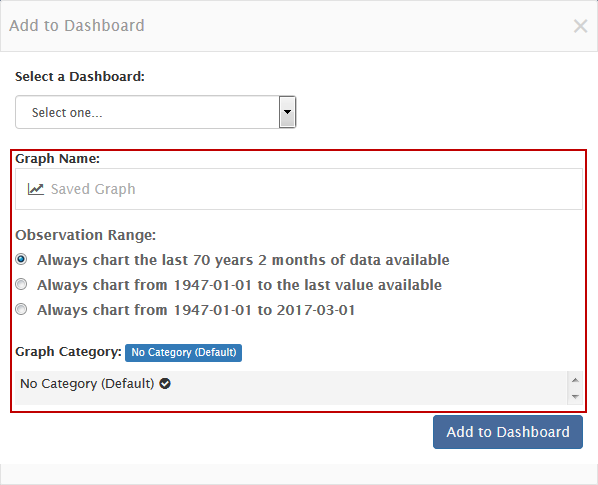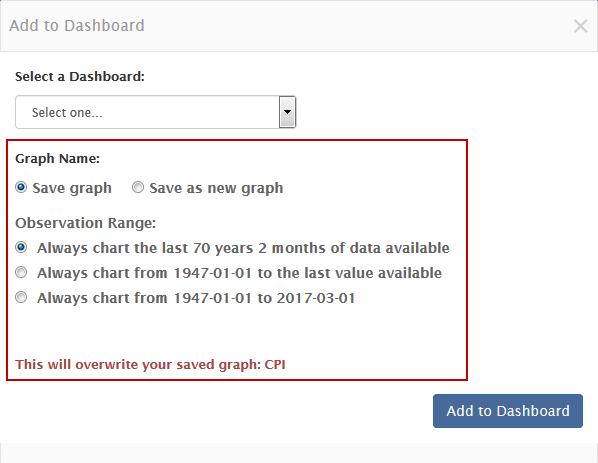You can add a graph directly to a Dashboard by using the "Account Tools" button below the graph.
After clicking the "Add to Dashboard" link, you will be prompted to add your graph to one of your Dashboards or create a new one.
To save your graph, select from the options to save it in this menu.
If your graph is already saved, then you can update it settings.
You'll receive confirmation of your saved graph in the lower right corner of the screen. Navigate to your account to go to your dashboard.