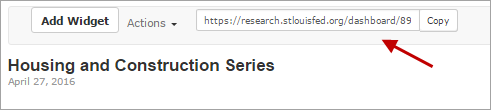In your FRED “My Account” page, select “Dashboards” and open a specific dashboard that you have saved.
Click the “Actions” drop-down menu to see more options for sharing or customizing your dashboard, including the ability to download the data to a spreadsheet. “Export to PowerPoint,” will convert the widget into a slide. “Download All Data” will download a zipped file with a separate Excel (.xlsx) file for each data series.
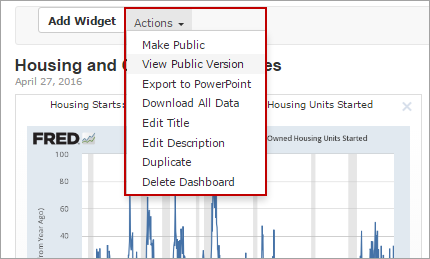
When you choose “Make Public,” a unique URL is assigned to your dashboard and can be shared with anyone you wish. Other FRED users must receive the URL to see the dashboard.
To rearrange widgets on a dashboard, simply click and drag them around. Use the “x” in the top-right corner of a widget to remove it from the dashboard at any time.