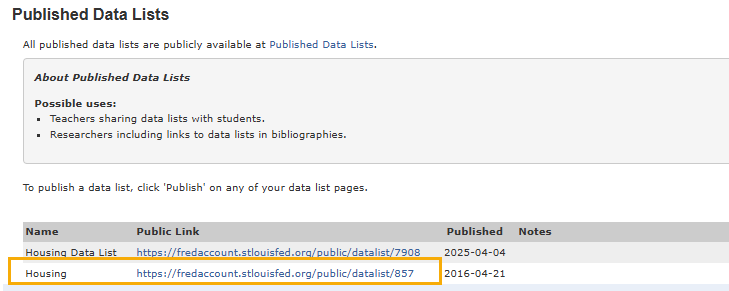Publishing a data list is an easy way to share data with others. When you choose to share a data list, the series in that list will be published to a public web page. This shared list will have its own URL to share with anyone you choose. This tool is a great way for teachers to share data with students.
First, sign into your FRED Account. On your “My Account” page, click “Data Lists” to see all of your data lists.

Click the data list of interest.
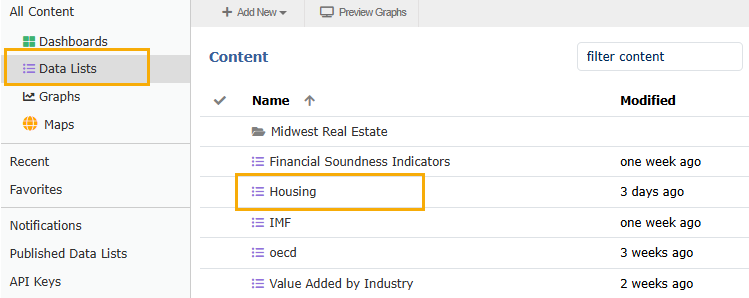
Click the "Actions" drop-down menu and select "Publish."
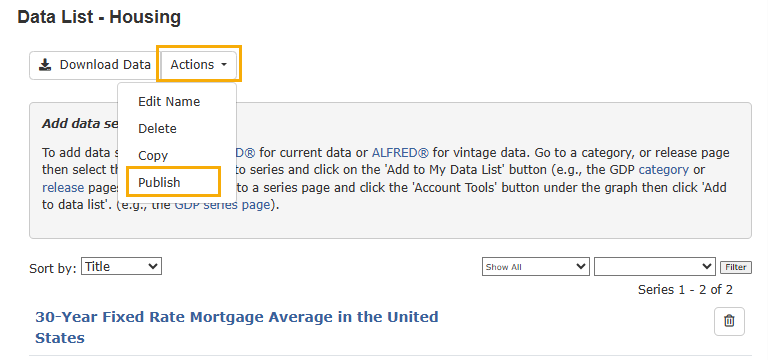
Here you can edit and publish your data list. You may add your name to the list as well as brief notes that may be helpful to users of the list. Please note that inappropriate names or content will be taken down by site administrators.
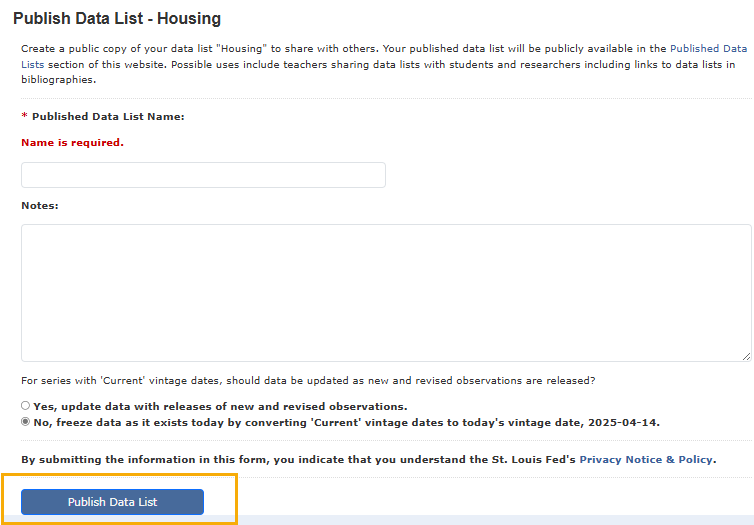
Once the list is published, you can access the URL through your FRED Account. On your “Data List” page, click “Published Data Lists.”
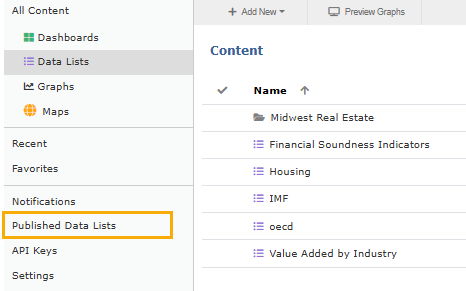
On the “Published Data Lists” page, you can select the list of interest and then copy and paste from your browser to access or share.