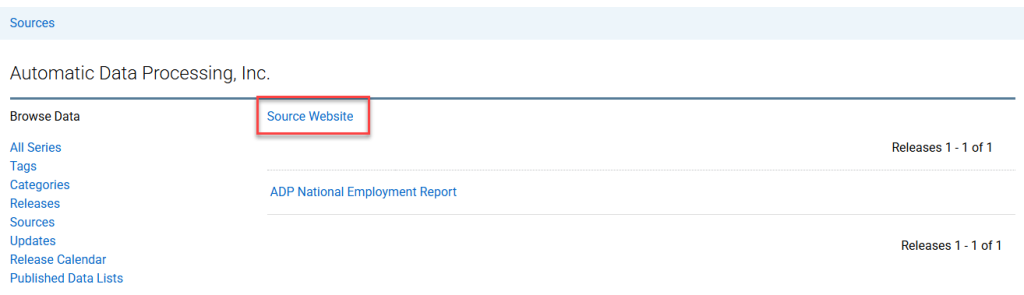FRED publishes data from various sources. There are multiple ways to navigate to the originating source's website.
Option 1: Below a graph, go to the “NOTES” section. Next to “Source” (on the first line), click the source name (see the red box below) to go to the source’s homepage.
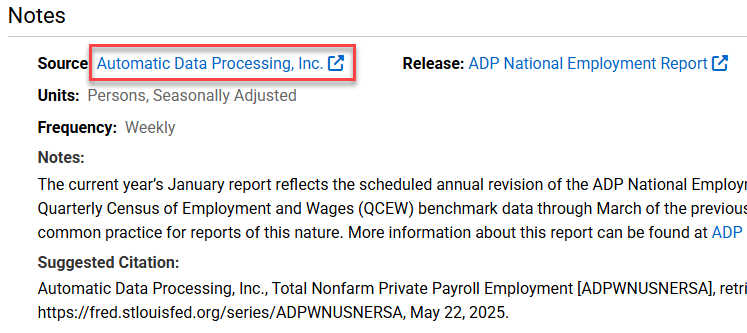
Option 2: Below the "Notes" section and the "Related Data and Contents" section, click the “More Series from…” link under “Releases.” This link will take you to the FRED page that lists all of the series available in FRED belonging to that release.

On the top of that page, under the release name at the top, click “Data Source.” NOTE: Not all sources will have a website.
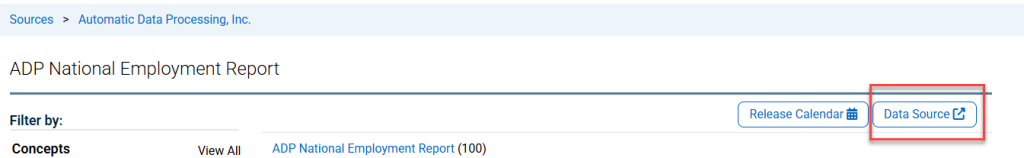
Option 3: If you know the official name of the source, from the main FRED page, choose to browse by “Source.” On the “Sources” page (as shown below), click the source name of interest.
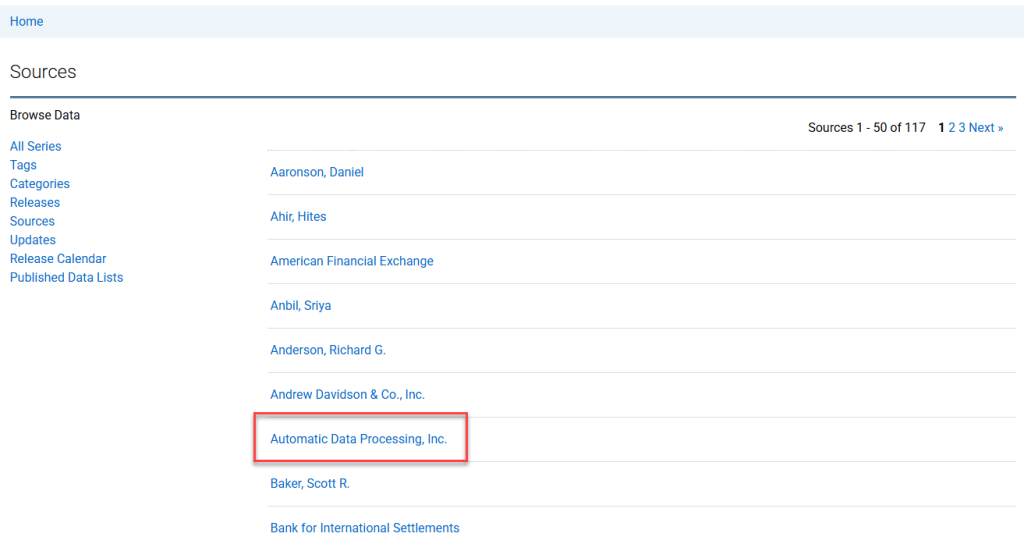
On the page that opens, under the source name at the top, click “Source Website.” NOTE: Not all sources will have a website.