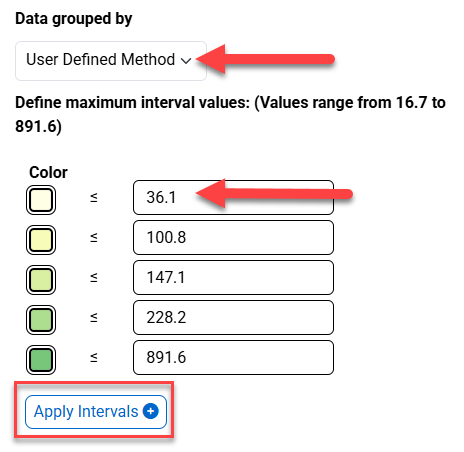Above the map, click the "EDIT MAP" button.
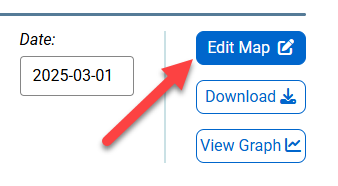
Click on the “Data grouped by” dropdown located in the FORMAT section and select one of the following options:
Fractile Method: This method divides data into intervals so that there are the same number, or nearly the same number of data points in each interval.
Equal Interval: This method divides data into equal-sized ranges or intervals.
If Fractile Method or Equal Interval are selected, the map will update automatically.
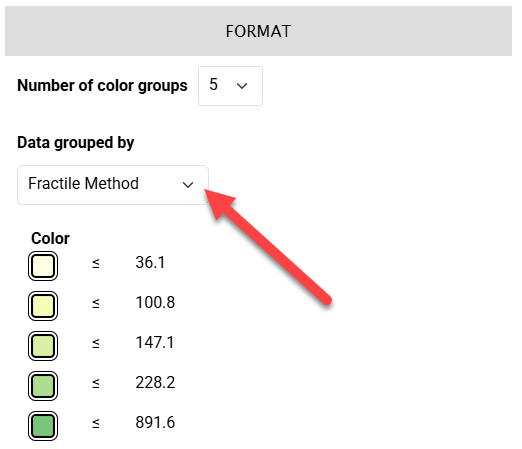
User Defined Method: This method allows the user to define the intervals. When selected, the legend value fields become editable. After updating the values, click on the “Apply Intervals” button to update the map.