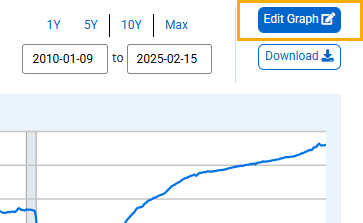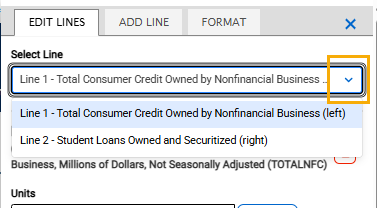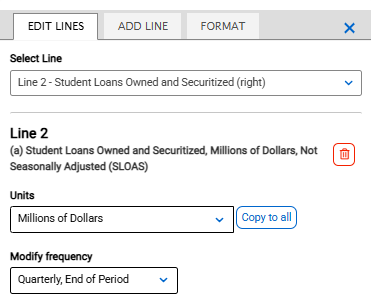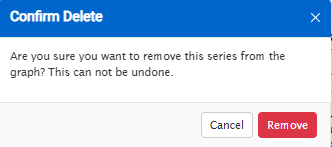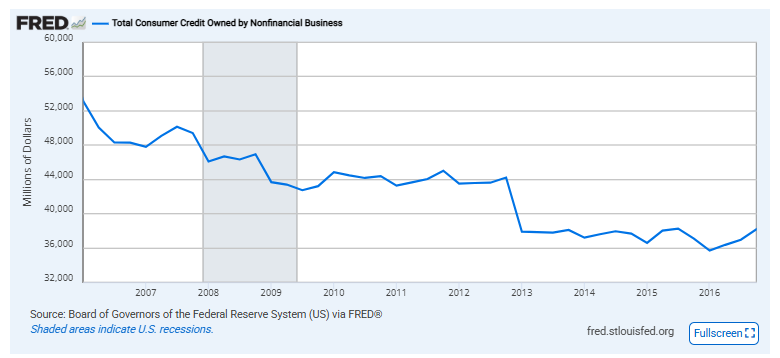Above the graph, select the "EDIT GRAPH" button.
In the pop-up box that appears, click the “EDIT LINES” drop-down menu and select the line (series) you would like to remove.
Click the red trash can button.
A pop-up box will appear asking if you are sure you want to delete this series from the graph. Click the “Remove” button.
After clicking the “Remove” button, the graph will update automatically with the line removed.