Dashboards are a quick way to visualize data in a way that is meaningful and useful to you.
First, sign into your FRED Account. From your “My Account” page, click “Dashboards” and then “Create.”
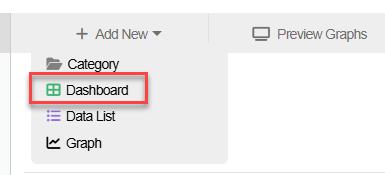
Name your dashboard and click the “Create” button.

The Dashboard remains private unless you choose to make it public. To make the dashboard public after creation, navigate to the dashboard, and select “Make Public” from the "Actions" drop-down menu.

View the next tutorial to learn more about how to "Add widgets to visualize data."
