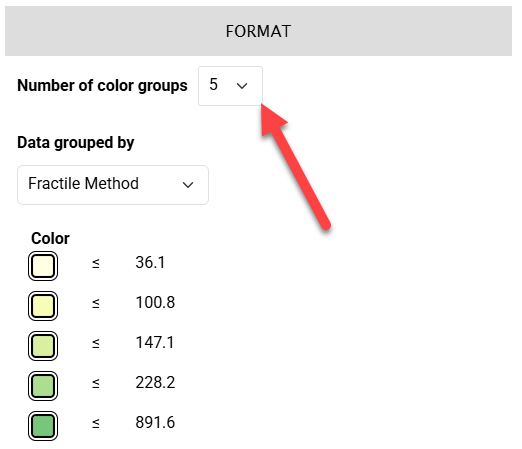Above the map, click the "EDIT MAP" button.
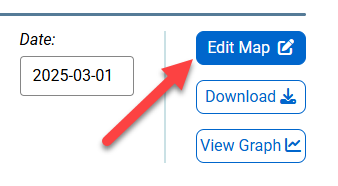
Click on the "Number of color groups" dropdown located in the FORMAT section and select an option from 2 through 9. The number of color boxes will update automatically, as well as the map and legend.
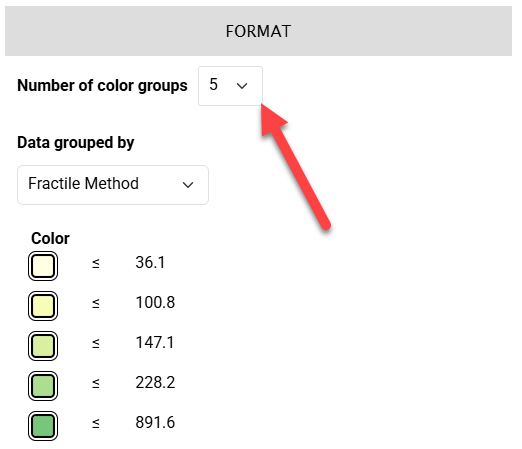
Above the map, click the "EDIT MAP" button.
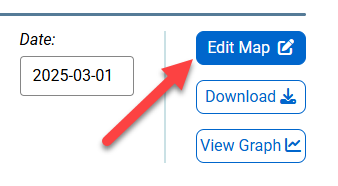
Click on the "Number of color groups" dropdown located in the FORMAT section and select an option from 2 through 9. The number of color boxes will update automatically, as well as the map and legend.